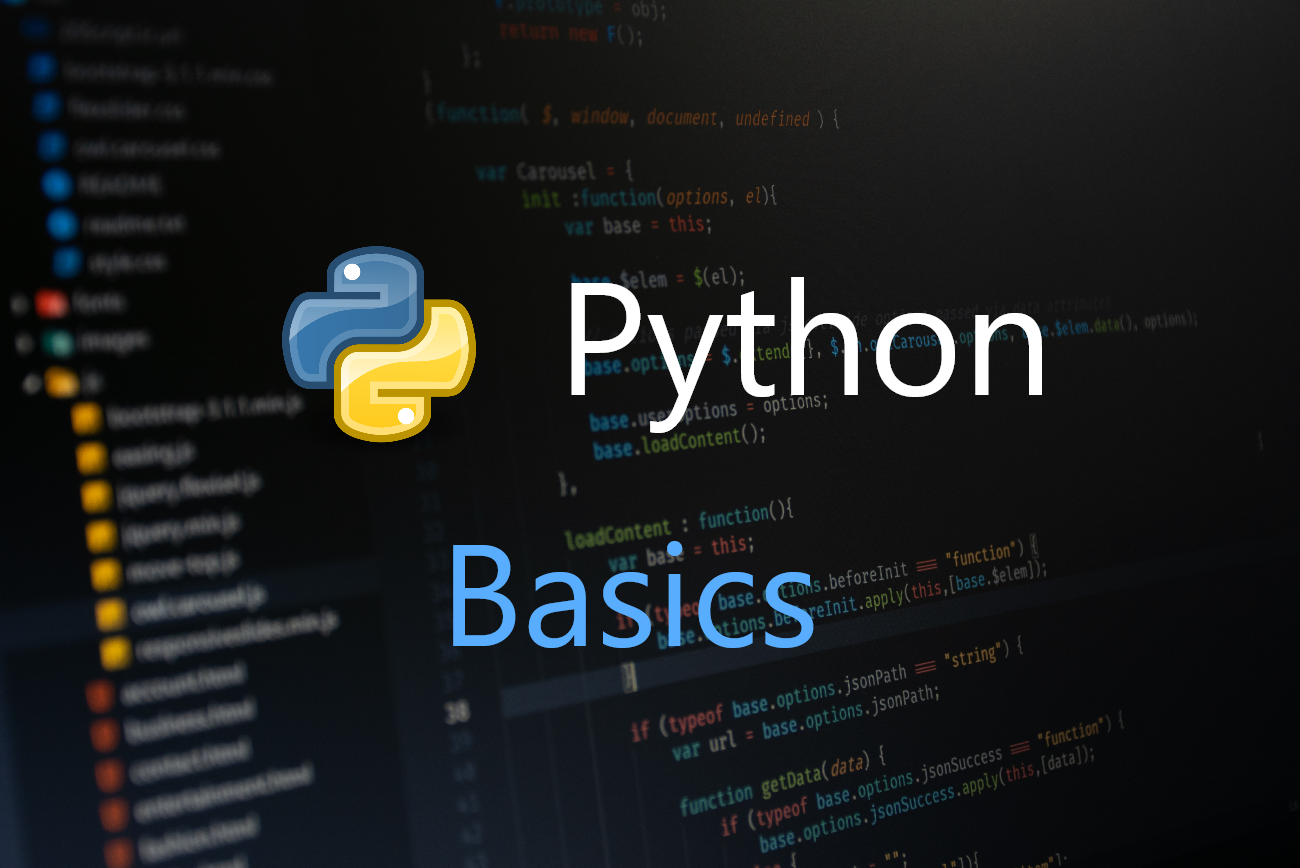Python Expressions & assignment statements
Posted on January 16, 2022 • 4 minutes • 814 words
This article offers the basics of Python, python expressions, operators, operations and assignment statements in python. It also covers basic python variables and data types.
Python Expression
Expression is the most basic kind of programming instruction in the language. For example, in Python, 8 + 7 is called an expression. Expressions consist of values (such as 11) and operators (such as +), and they can always evaluate (that is, reduce) down to a single value.
A single value with no operators is also considered as an expression, though it evaluates only to itself, as shown below:
>>> 1
1
Errors: Programs will crash if they contain code the computer can’t understand, which will cause Python to show an error message.
For example:
- Hello, How are you?
- Are, Hello you how?
The second line doesn’t follow the rules of English. Similarly, if you enter a bad Python instruction, Python won’t be able to understand it and will display a SyntaxError error message, as shown here:
>>> 1 +
File "<stdin>", line 1
1 +
^
SyntaxError: invalid syntax
>>> 11 + 1 + * 1
File "<stdin>", line 1
11 + 1 + * 1
^
SyntaxError: invalid syntax
Math Operators from Highest to Lowest Precedence
The ** operator is evaluated first; the *, /, //, and % operators are evaluated next, from left to right; and the + and - operators are evaluated last (also from left to right). You can use parentheses to override the usual precedence if you need to.
Data Types
A data type is a category for values, and every value belongs to exactly one data type.
Common Data Types:
| Data type | Examples |
|---|---|
| Integers | -1, 0, 1 |
| Floating-point numbers | -1.0, 0.0, 1.0 |
| Strings | ‘a’, ‘Hello!’, ‘11 candies’ |
For example:
- The values -1 and 11, are said to be integer values. The integer (or int) data type indicates values that are whole numbers.
- Numbers with a decimal point, such as 1.11, are called floating-point numbers (or floats). Even the value 1.0 would be a floating-point number.
- In python string are always surrounded by single quote (’) or double quotes (") as in ‘Hello’. String can be with no characters in it, ‘’, called a blank string or an empty string.
String operations:
- Concatenation
+ is used on two string values to joins the strings as the string concatenation operator.
For example:
>>> 'Joy' + 'Shen'
'JoyShen'
Note : can only concatenate str (not “int”) to str
- Replication
The * operator can be used with only two numeric values (for multiplication), or one string value and one integer value (for string replication).
For example:
>>>'Joy' *35
'JoyJoyJoy'
Note : String replication is not used as often as string concatenation. Python will just display an error message, like the following:
>>> 'Joy' * 'Shen'
Traceback (most recent call last):
File "<pyshell#32>", line 1, in <module>
'Joy' * 'Shen'
"TypeError: can't multiply sequence by non-int of type 'str'"
>>> 'Joy' * 3.0
Traceback (most recent call last):
File "<pyshell#33>", line 1, in <module>
'Joy' * 3.0
"TypeError: can't multiply sequence by non-int of type 'float'"
Assignment Statements
An assignment statement consists of a variable name, an equal sign (called the assignment operator), and the value to be stored. If you enter the assignment statement elem = 11, then a variable named elem will have the integer value 11 stored in it.
For example:
>>> elem = 11
>>> elem
11
>>> candies = 1
>>> elem + candies
12
>>> elem = elem + 1
>>> elem
11
Variable names:
| Valid variable names | Invalid variable names |
|---|---|
| _11 | 11 (can’t begin with a number) |
| ACC_BAL | ACC_$al (special characters like $ are not allowed) |
| hello | ‘hello’ (special characters like ’ are not allowed) |
| acc_bal | acc-balance (hyphens are not allowed) |
| accBalance | acc balance (spaces are not allowed) |
| elem4 | 4elem (can’t begin with a number) |
Program to print “Hello World” and ask for information such as name
>>> print('Hello, world!')
>>> print('What is your name?') # ask for their name
>>> myName = input() # for taking input as a string
>>> print('It is good to meet you, ' + myName)
>>> print('The length of your name is:')
>>> print(len(myName)) # to check length of string
>>> print('What is your age?') # ask for their age
>>> myAge = int(input()) # for taking input as integer
>>> print('You will be ' + str(myAge + 1) + ' in a year.')
Comments:
- Python ignores comments, and you can use them to write notes or remind yourself what the code is trying to do. It should start with ‘#’.
print() Function:
- The print() function displays the string value inside its parentheses on the screen.
input() Function:
- The input() function waits for the user to type some text on the keyboard and press ENTER.
len() Function:
- The function evaluates to the integer value of the number of characters in that string.